Here's the tool : Flashwind.
The site is entirely in chinese, but a little help from Google translator will do you good!
In fact it's pretty reliable that you can get away with google translator's version of the registration page help.
So, do register first as instructed in the register help page.
Then download the application.
The next step: using the tool.
It is pretty disheartening as it's all in chinese.
They have the tutorial on how to use it on the site, but the translation version of it isn't very understandable (at least for me x_x).
Googling on the tutorial of using flashwind doesn't give me any result either.
So here goes a simple tutorial in English on how to use flashwind:
After clicking on the executable file of the application you'll get the login page below:
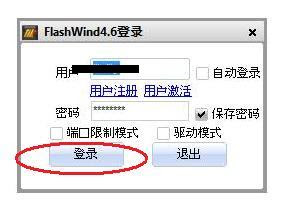
Fill in your username and password that you registered on the site. Press the left button.
Next you will encounter this question below.
God knows what that means xP
but press the right button.
I tried the left button and then both flashwind and my computer complained about my User Account Control setting.
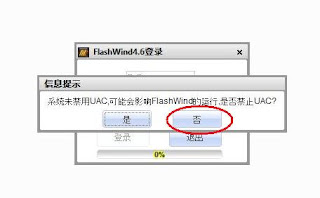
Next, you'll see that the program is working and loading its next page.
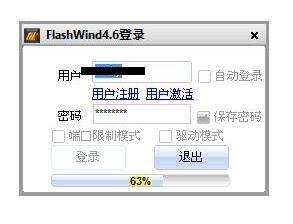
You'll meet this page. You can customize the program, and choose different number in the drop down list (my print screen shows the number 0461)
No need to do anything, just press the button I circled.

If you're lucky, and you see something like what the arrow pointed at in the bottom of the page, it means it's working.
You can try accessing the program that previously blocked your IP now.
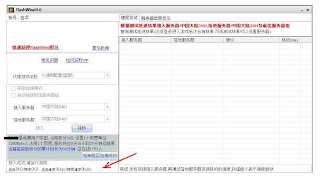
If you don't see it, and instead you see "somechinesecharacters0461somechinesecharacters!!" it means the number that you used isn't working or something. Try changing it randomly.
Once you get it working to access something, the right hand tables will show you the list of other numbers sorted by its latency. You can remember which number works best and use it next time.
Last, if you're done, press this right button I circled to end it.

Done :D
3 comments:
You can't make a blog post geekier than this... xD
I'm so happy :')
hahaha, I'm flattered! xD
yeah, too geeky for the flavour of my blog eh? xP
I was thinking of making another blog just to post this one. But as it's very likely that this is going to be the only entry to the blog I finally just posted it here xP
Oh, maybe I should have posted it to your collective geek blog eh? xD
good idea... I almost forgot that I have that blog :P
Post a Comment